Blog

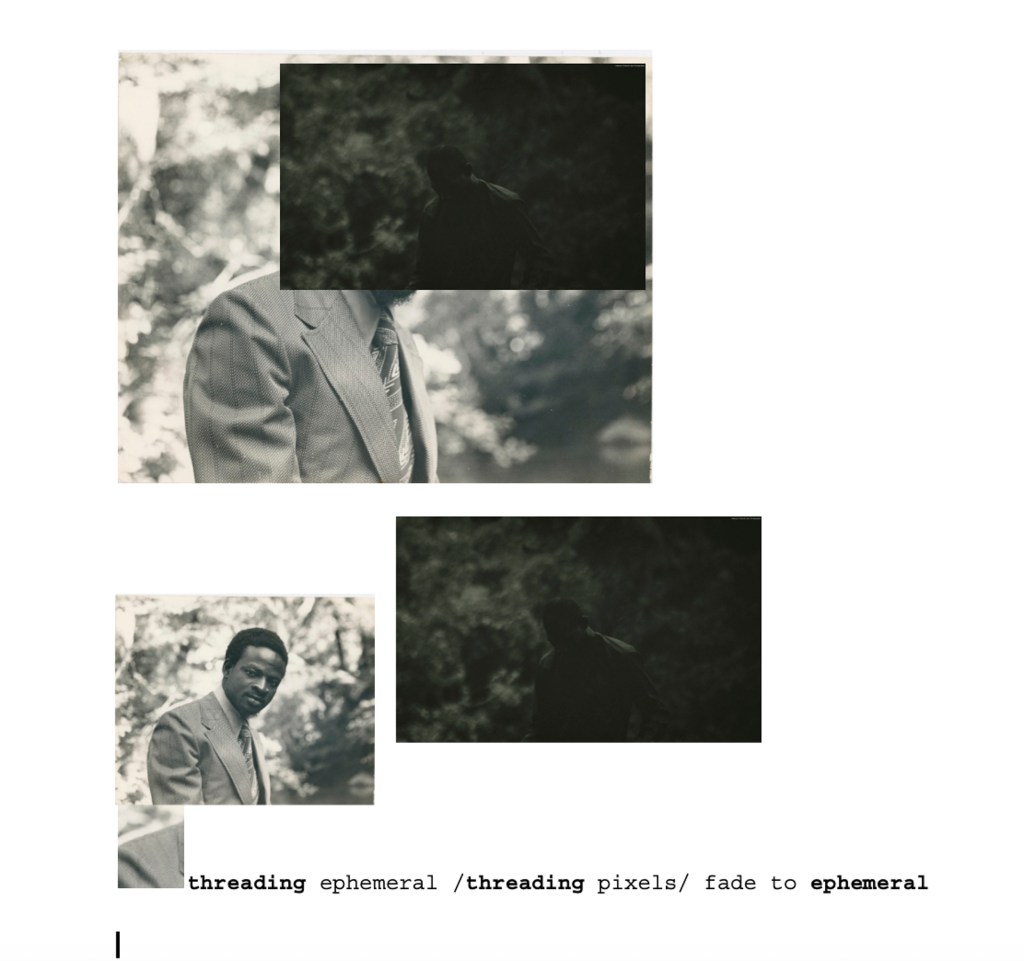
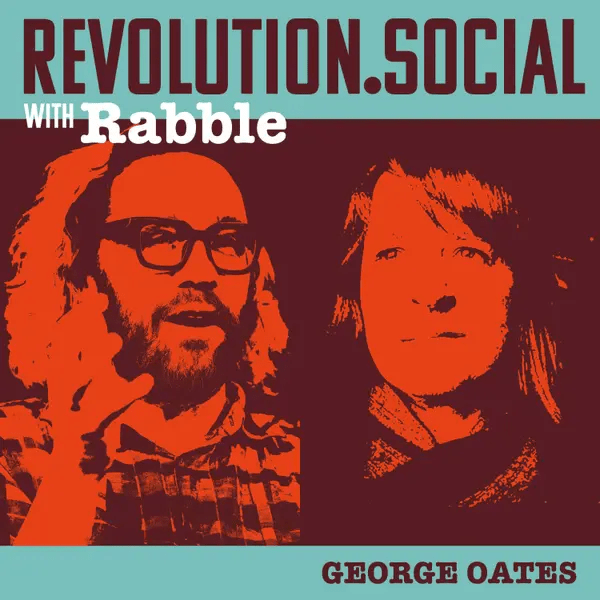
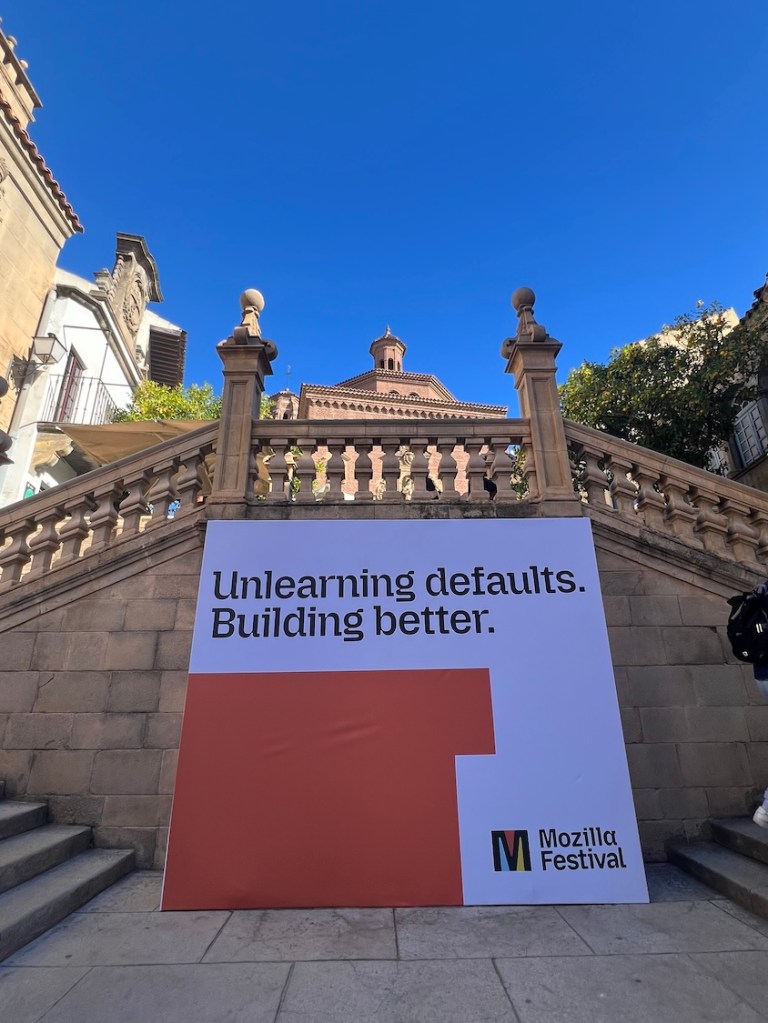
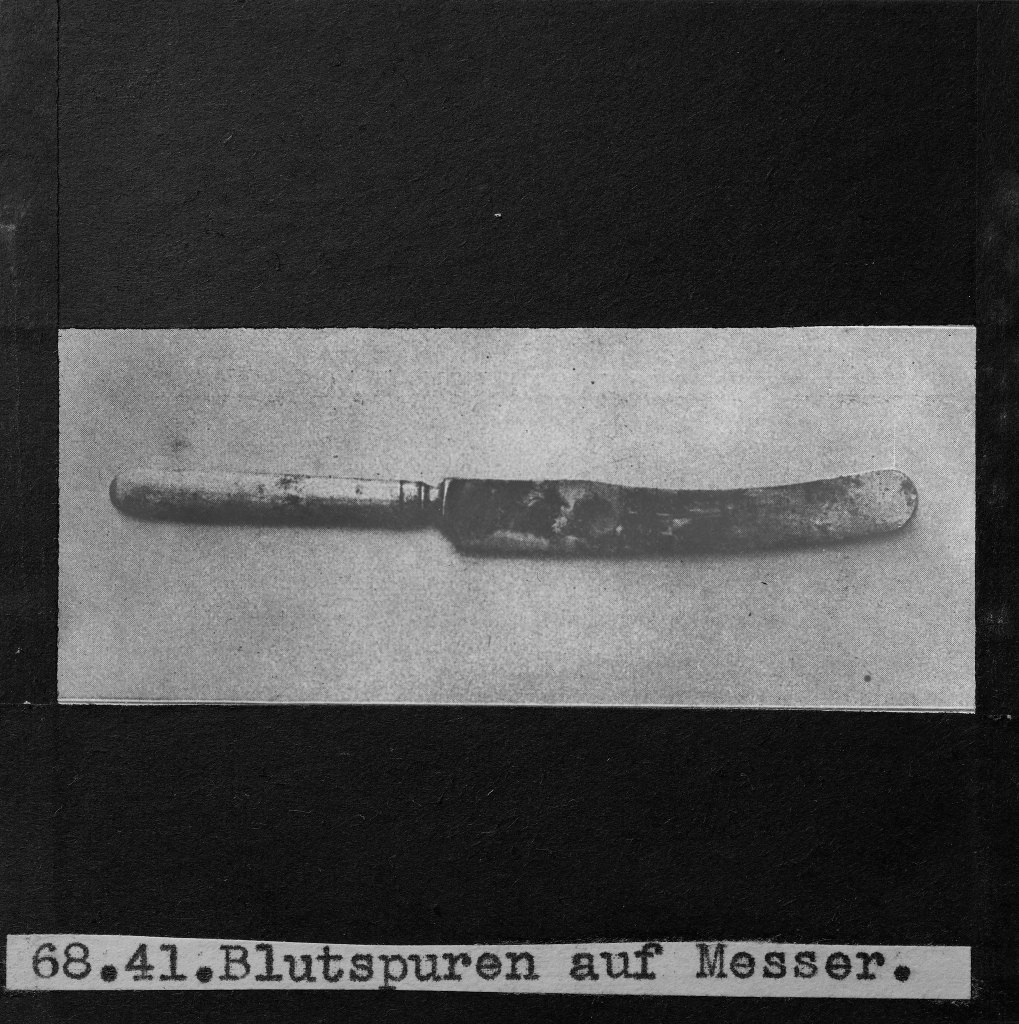
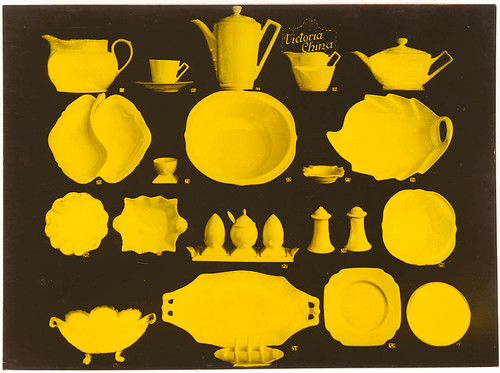






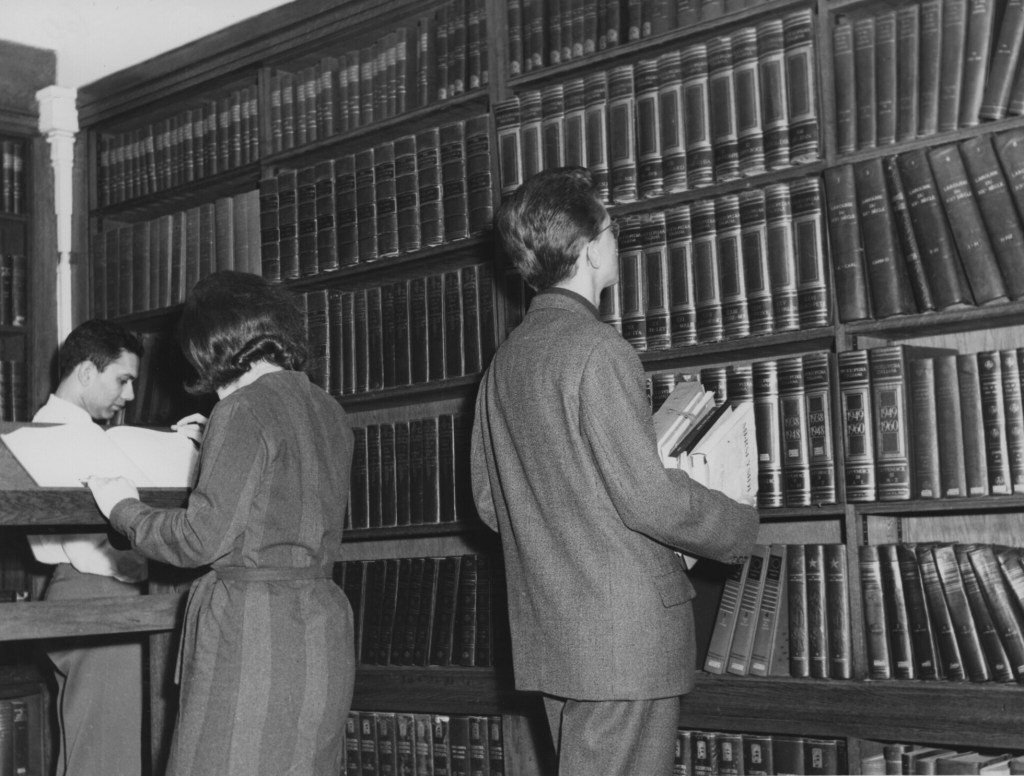
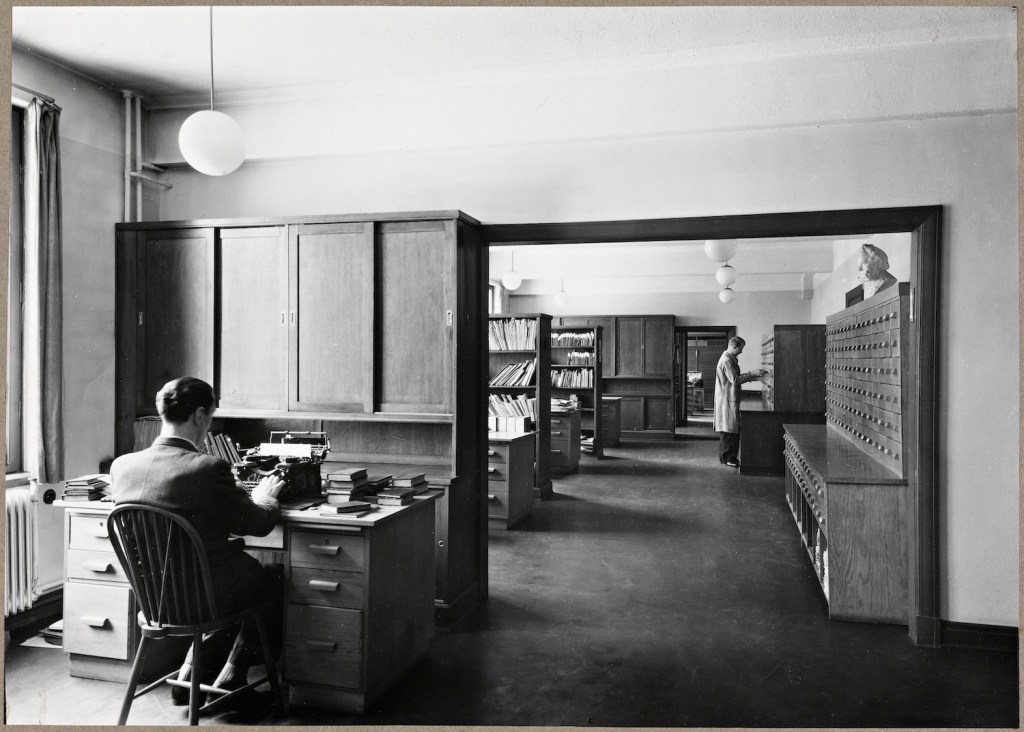
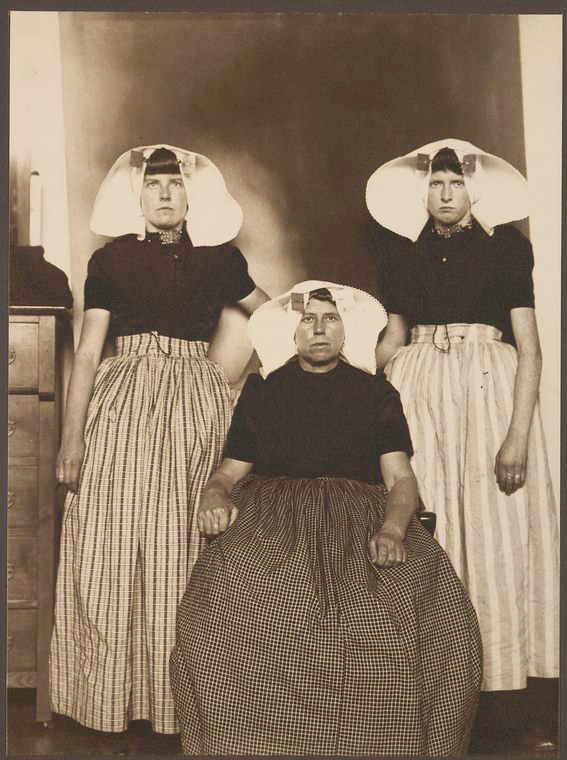

Here's a handy compendium of all the stuff we've done this year. Wheee!
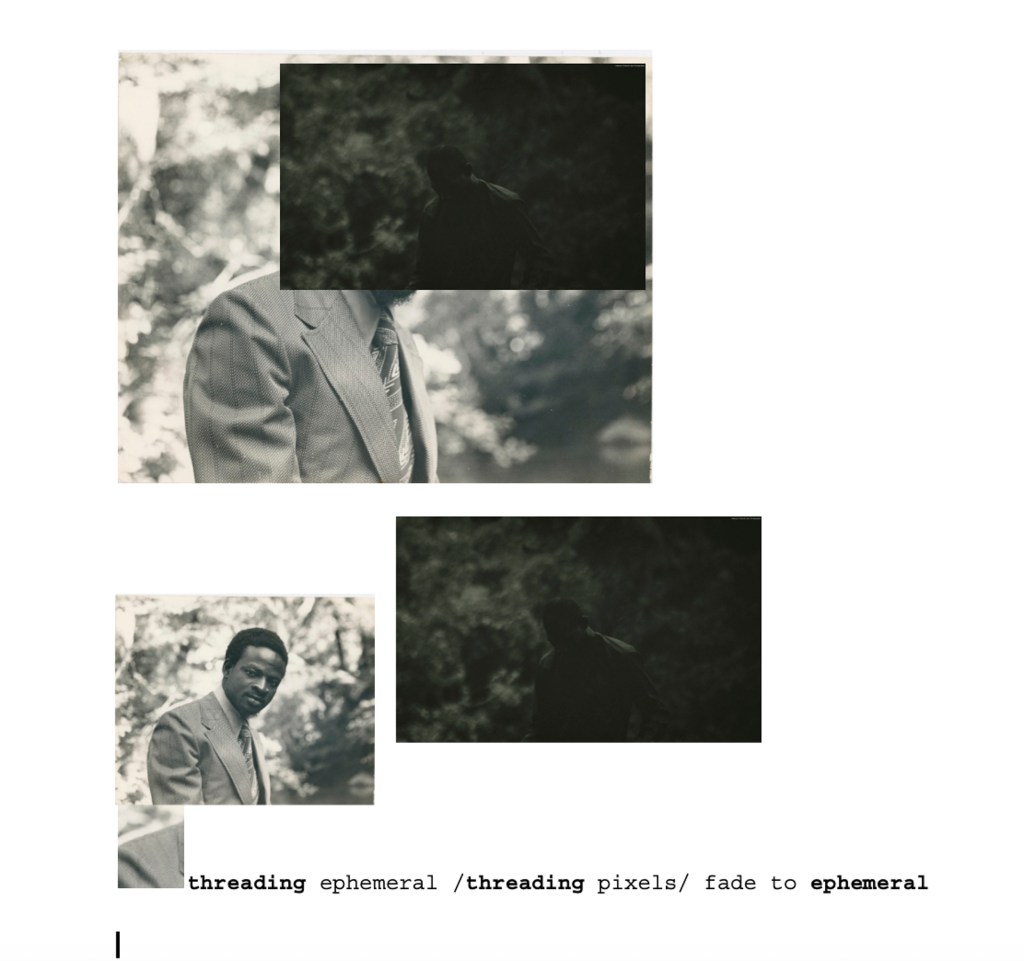
Flickr Foundation's Winter Research Fellow shares their reflections on the Fellowship so far and the next phases of their creative, archival research
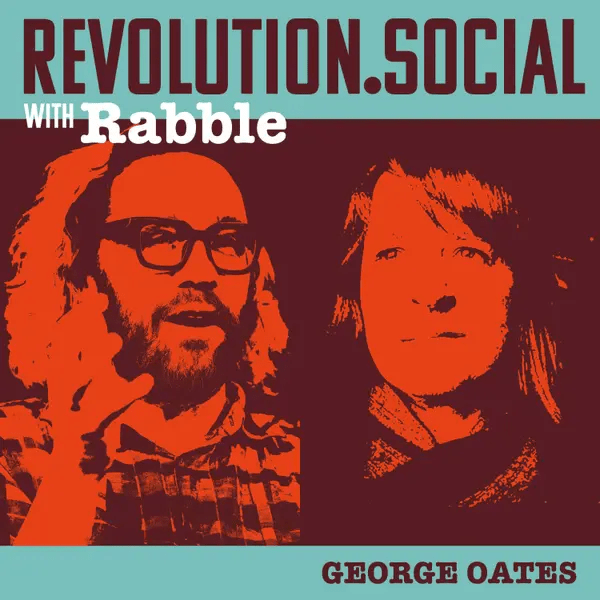
George talks with Rabble of Revolution Social to discuss her work designing Flickr and the model for an alternative internet with care, community and preservation at its core.
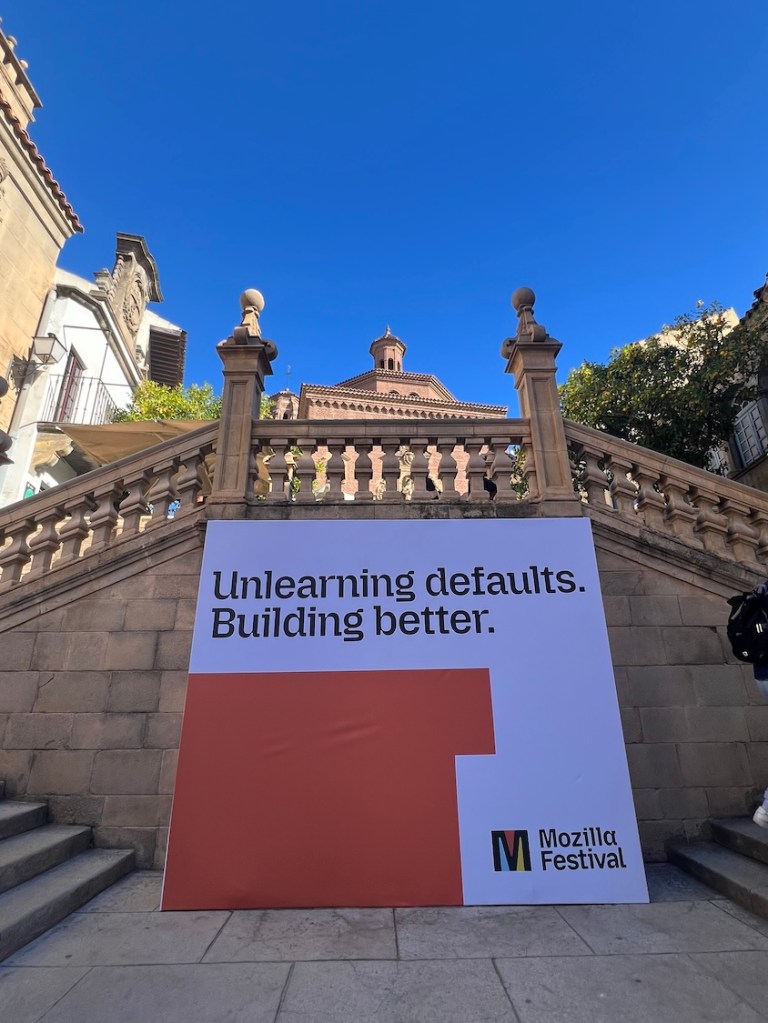
Tori and George headed to Barcelona to talk digital legacy in the age of social media and what should be done about it
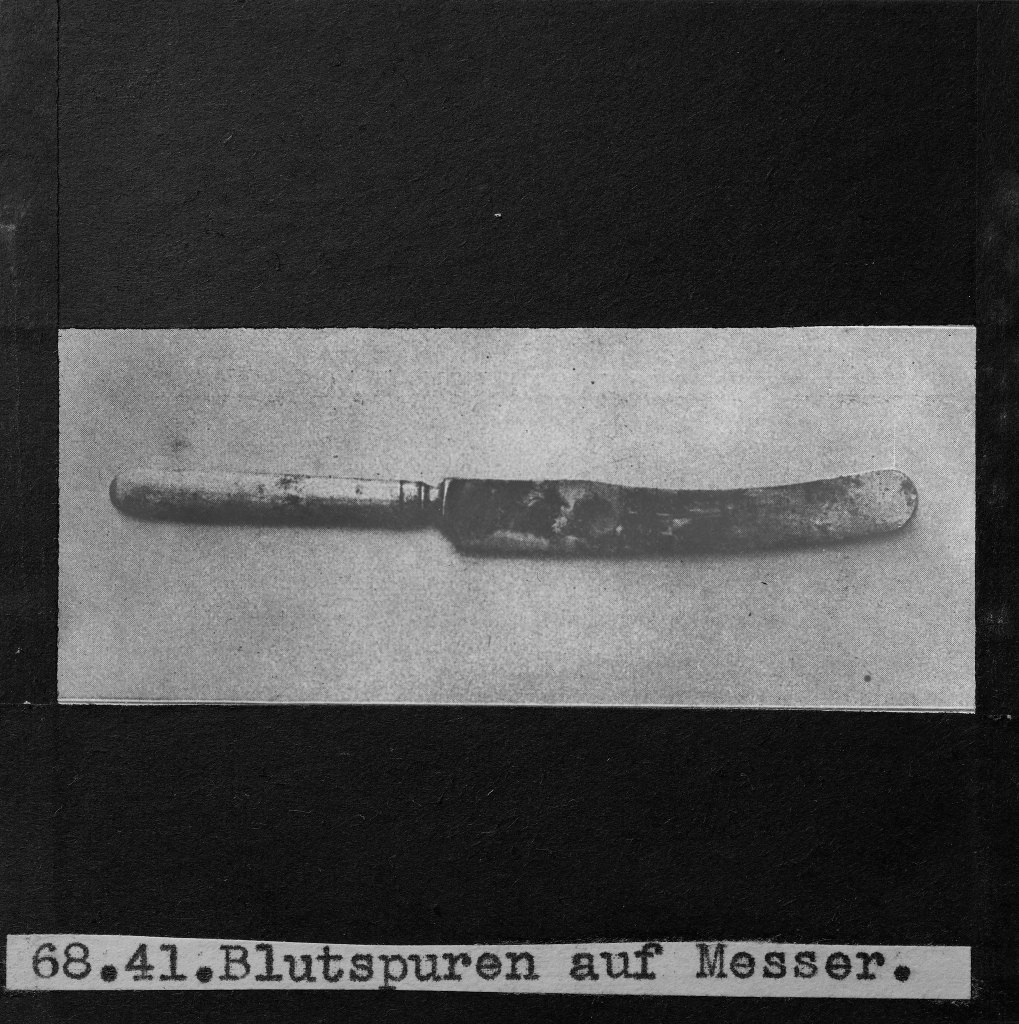
Please welcome the Eötvös Loránd University Faculty of Law Library to Flickr Commons! Our first Hungarian member.
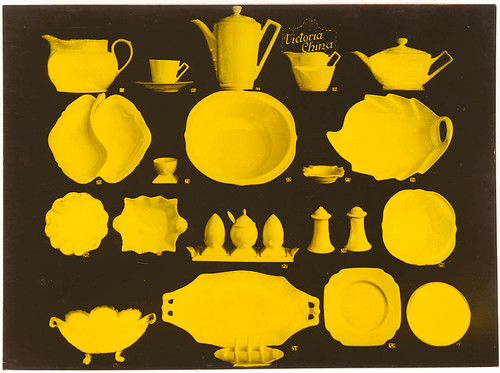
"Entire categories of imagery or creators can disappear simply because no one thought they mattered in the moment. That’s the tension between saving and hoarding."

Digital libraries and cultural heritage leader, Rachel L. Frick, joins our Board of Directors.

Our second stop on the European conference circuit was Paris, for the Sixteenth International Conference on The Image where George and Tori shared the release of Data Lifeboat and the importance of citizen-driven collecting.

Tori shares her reflections on a recent conference in Florence, where she detailed our progress on the Data Lifeboat alpha alongside the value of collecting from social media for heritage practitioners.

Meet Tosin Adeosun as she details her experiences as a digital curator, managing care and loss in user-generated archives and shares some of her favorites from the Flickr Commons collection.

Anna will be joining us on an AHRC PhD placement from University College London to support on Data Lifeboat research.

Oreoluwa Akinyode joins us as our second Research Fellow of 2025, exploring the historic interplay of West African photography and textiles.
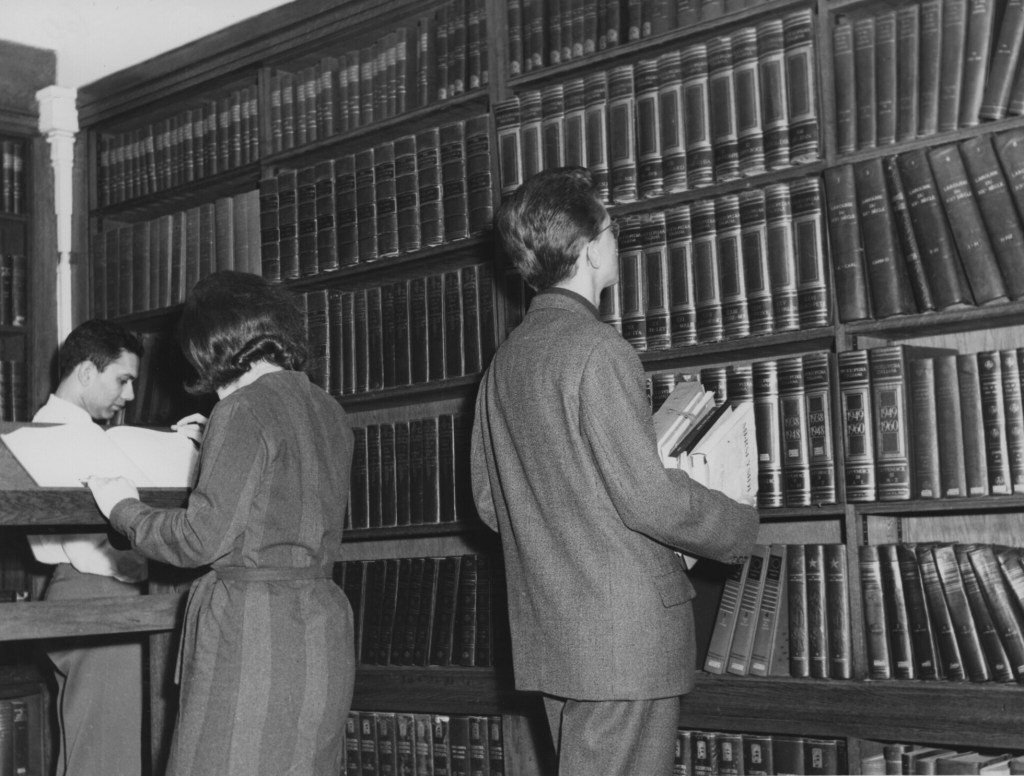
Our research lead Fattori McKenna sifted through Flickr Commons for daybooks throughout history to consider what can be gained by keeping a Flickr Foundation daybook.
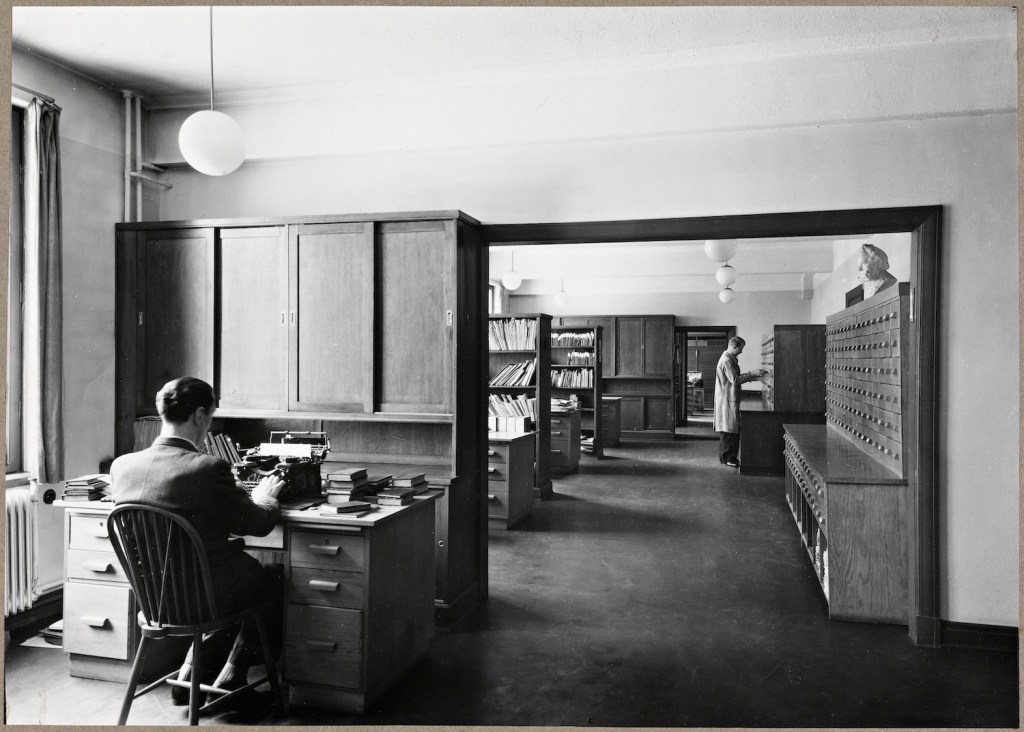
Jill Blackmore Evans returns to put forth four principles for enacting Reflective Web Archiving, to deliver a more responsible, equitable and usable web archive for the future.
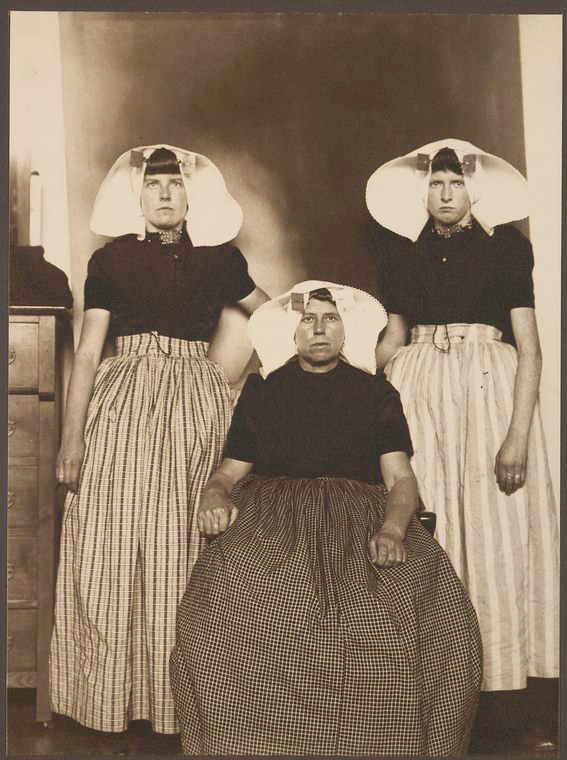
Tori shares her highlights from Flickr Foundation's big week in the Netherlands talking data care and digital commons
| Cookie | Duration | Description |
|---|---|---|
| cookielawinfo-checkbox-analytics | 11 months | This cookie is set by GDPR Cookie Consent plugin. The cookie is used to store the user consent for the cookies in the category "Analytics". |
| cookielawinfo-checkbox-functional | 11 months | The cookie is set by GDPR cookie consent to record the user consent for the cookies in the category "Functional". |
| cookielawinfo-checkbox-necessary | 11 months | This cookie is set by GDPR Cookie Consent plugin. The cookies is used to store the user consent for the cookies in the category "Necessary". |
| cookielawinfo-checkbox-others | 11 months | This cookie is set by GDPR Cookie Consent plugin. The cookie is used to store the user consent for the cookies in the category "Other. |
| cookielawinfo-checkbox-performance | 11 months | This cookie is set by GDPR Cookie Consent plugin. The cookie is used to store the user consent for the cookies in the category "Performance". |
| viewed_cookie_policy | 11 months | The cookie is set by the GDPR Cookie Consent plugin and is used to store whether or not user has consented to the use of cookies. It does not store any personal data. |